Xvirus Personal Guard is a comprehensive protection program that helps you easily and conveniently manage all the threats that could put your computer at risk. Its interface is perfectly structured to help you find all the features it offers at a simple glance and can use each one knowing exactly what each one does. This program offer protection for the entire system, including all the files, the possible malware that you may face while browsing, and the trojans that are unknowingly hidden in external memory drives, for example.
This program is divided into the following tabs: home, scan, update, shields, toolbox, and settings. In the first window, you can see at a glance the condition of your computer, which can help you decide which feature to use to clean your PC. In second place, the scanner lets you see all the possible threats in detail that have been installed on the computer and while you can't delete them from the Xvirus Personal Guard interface, you can find their locations to select all the files you want to delete. Next, the updates help you make sure your computer is entirely up to date, preventing any viruses from making it past outdated and unsupported software.
The shield option offers a great help when it comes to working with certain files that could put your computer at risk without you realizing it, like downloads with a harmful element, suspicious looking websites, or any pen drive that's infected by a virus from an unknown source. These options protect your computer from infections, no matter where they come from.
All the protections included in this program can be activated continuously, deactivated individually, or adjusted to a set of customized values so you don't leave your computer unprotected for even a second. Since this program doesn't eliminate the viruses, it offers a shortcut from its interface to your active antivirus to help you locate what your tool can't find to delete it with the program you use regularly.

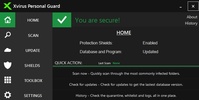


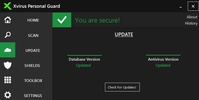












Comments
There are no opinions about Xvirus Personal Guard yet. Be the first! Comment